Description
The Allen Bradley 2711-K10G1 operator terminal is designed and manufactured as part of the Allen Bradley/Rockwell Automation Panelview 1000 series standard operator terminal. Its screen is 10 inches wide and can only support grayscale graphics. The operating voltage of the 2711-K10G1 operator terminal is 85 to 264 VAC, and the frequency is 47 to 63 Hz. Its communication port is a Remote I/O communication port. The memory capacity of the 2711-K10G1 operator terminal is 256 KB. The application migration of the PanelView Plus 7 terminal’s Human Machine Interface (HMI) application is achieved through the use of FactoryTalk ® Studio for Machine Edition software created by View. You can import PanelView Standard and Enhanced/PanelBuilder ™ 32 applications imported FactoryTalk View Studio as a machine version application using the machine version import wizard. This import wizard will guide you through a series of steps, such as scaling to a new screen resolution size, and then comparing the conversion object, text, markup, and communication configuration with the available configurations in the Machine Edition software. Please refer to the Migration Guide for Migrating PanelView Standard Applications to PanelView Plus 7, publication 2711P-AP006. Resolution difference at the PanelView Plus 7 terminal? • The resolution of the PanelView Plus 7 terminal is higher than that of the PanelView Standard or Enhanced terminal If the size of the application is not adjusted, the application will run in the upper left corner of the terminal. This issue applies to FactoryTalk View ME station platforms If you have indeed resized the application, you can go to each screen and adjust the position and layout of the objects. This is particularly useful when converting from a regular screen to a wide screen. If the terminal is set to allow desktop access and the shell type is set to open, the following problem will occur: • The size of the application will not match the resolution of the screen. • The application does not cover the screen. The Windows CE desktop is exposed and can be activated by touch. If the terminal is set to not allow desktop access and the shell type is set to off, the following issues will occur: • The size of the application will not match the resolution of the screen. • The application does not cover the screen. The FactoryTalk View ME workstation has been exposed and cannot be activated through touch. Application migration for communication. All PanelView standard and enhanced terminal applications set to serial communication must be changed to Ethernet communication for PanelView Plus 7 terminals. The theme page has revised the cut size of the PanelView standard terminal. 10…34。
Recommended popular models in the same series:



.jpg)
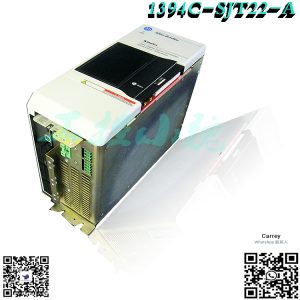
Reviews
There are no reviews yet.