Description
Many products have not been listed yet. For more products, please contact us
If the product model is inconsistent with the displayed image, the model shall prevail. Please contact us for specific product images, and we will arrange for photos to be taken and confirmed in the warehouse
We have 16 shared warehouses worldwide, so sometimes it may take several hours to accurately return to you. We apologize for any inconvenience caused. Of course, we will respond to your concerns as soon as possible.
DS200PCCAG10ACB Other names:
Controller DS200PCCAG10ACB
DS200PCCAG10ACB Aoutput module
Communication module DS200PCCAG10ACB
Product Description
The GE DC Power Connect Board DS200PCCAG10ACB serves as an interface between the drive and the SCR power bridge. Once you install the replacement DS200PCCAG10ACB board you might have reason to download the configuration file of the drive to a laptop for review. You can edit the configuration file and change parameters to update the operation of the drive with the replacement board installed.
To download the parameters file, first make sure you have a serial cable that has the matching ports you need to connect the drive to the laptop. Also, make sure the serial port on the laptop is configured properly to communicate with the drive. Use the commands on the control panel to initiate the download and when complete a message displays on the display panel that the download is complete..jpg)
You can use the laptop to check the operation of the replacement board by viewing the diagnostic file. You can also access the editing software on the laptop to alter the board’s parameters. When you have completed the updates, upload the file back to the drive. Use the control panel to start the download procedure and when the operation is complete, a will be message displayed.
To replace the DS200PCCAG10ACB board, you must disconnect all power to the drive. To do that, access the 3-phase power supplies that provide current to the drive. Then, remove the fuses from the power supplies. Next, you can open the bay that contains the boards and remove the wires and connectors.
Frequently Asked Questions about DS200PCCAG10ACB
What does DS200PCCAG10ACB do for lower horsepower controllers?
For low-to-medium horsepower controllers, DS200PCCAG10ACB includes snubber circuits to control spikes across the AC lines, DC bus, and gate drivesr. For higher horsepower controllers, some or all of the snubber circuits are omitted from the DS200PCCAG10ACB board.
How many jumpers does DS200PCCAG10ACB have?
DS200PCCAG10ACB has four wire jumpers. DS200PCCAG10ACB’s jumpers are JP1, JP2, WP3, and WP4. The jumpers on DS200PCCAG10ACB select system voltage and determine snubber capacitor connectors.
What type of snubbers does DS200PCCAG10ACB connect to?
Because DS200PCCAG10ACB is a G10 board group PCCA, DS200PCCAG10ACB only connects to DC snubbers.
Where can I find the manual for DS200PCCAG10ACB?
We can send you the manual for DS200PCCAG10ACB. We have the manual to DS200PCCAG10ACB on file and will send the manual upon request. The manual for DS200PCCAG10ACB is Manual GEI-100161 – The GE Industrial Control Systems PCCA Power Connect Card Manual.
All products on this website are special products, and market prices have been fluctuating,
The specific customer service quotation shall prevail, as the product is a new one and the traps are not real,
Please confirm the model, product, price, and other detailed information with customer service before placing an order. The website has been used,
New for sale, please contact the website https://www.weikunfadacai1.com/ Customer service communication.
More model recommendations:
DS200PCCAG10ACB
DS200TCQAG1BHF-W01
DS200TCQAG1BHF-W01
DS200KLDAG1ACC
DS200SDCIG1AFB
DS200TCCBG3BED
DS200DSFBG1
DS200SHVMG1AED
DS200LDCH1APA
DS200DMCCBG1AKG
ABS SGD-640 X14-67296 15
ABS SGD-640 X20-88075 15
161204-01


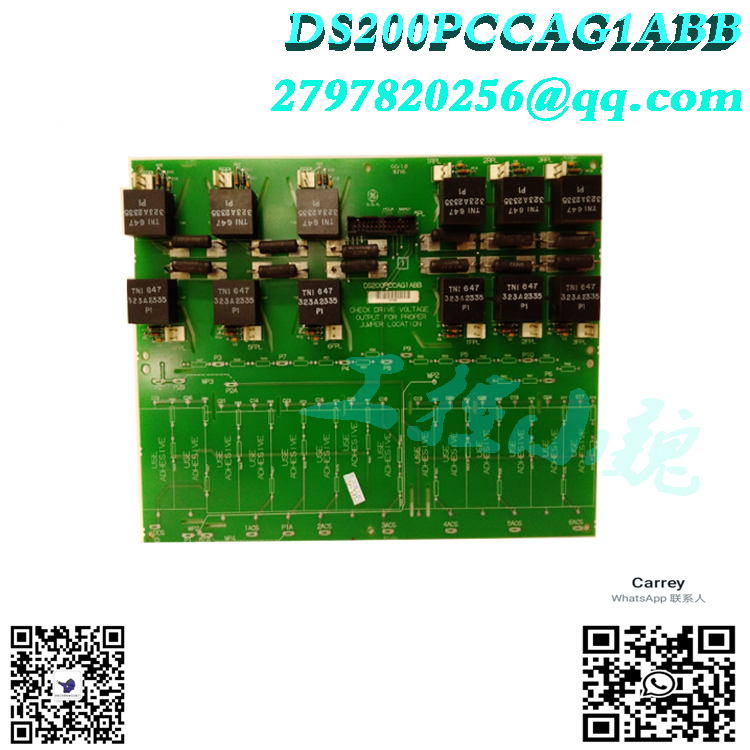
.jpg)

-100x100.jpg)
-100x100.jpg)
-300x300.jpg)
admin –
The GE DC Power Connect Board DS200PCCAG10ACB serves as an interface between the drive and the SCR power bridge. Once you install the replacement DS200PCCAG10ACB board you might have reason to download the configuration file of the drive to a laptop for review. You can edit the configuration file and change parameters to update the operation of the drive with the replacement board installed.
admin –
first make sure you have a serial cable that has the matching ports you need to connect the drive to the laptop. Also, make sure the serial port on the laptop is configured properly to communicate with the drive. Use the commands on the control panel to initiate the download and when complete a message displays on the display panel that the download is complete.